First you need to launch the cPanel File Manager or log in with your FTP credentials.
Next if you’re using the cPanel File Manager, you’ll need to enable viewing ‘hidden files’.
Once you can see the ‘hidden files’ (the period in front of the file makes it a system file), you can navigate to the directory your website lives in and find the .htaccess file.
The .htaccess file is the first set of instructions to run in the directory. It helps manage the files within that folder and has it’s own overriding configuration.
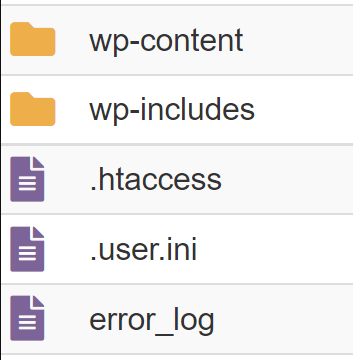
You’ll right click on the file to open the options
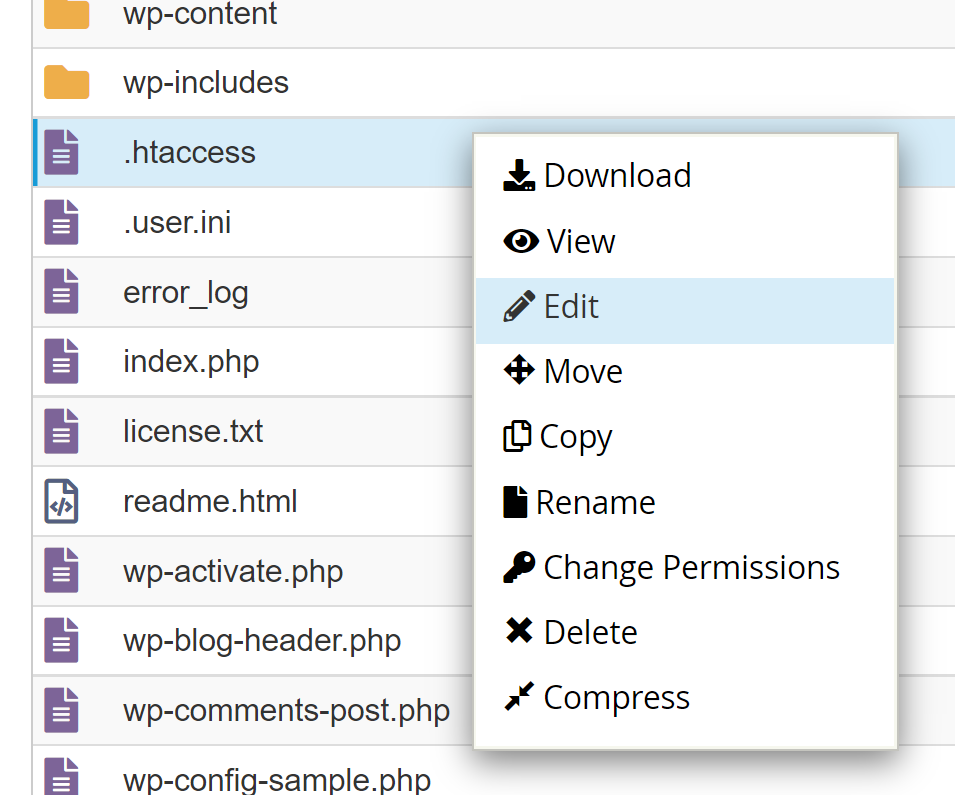
Select “Edit” from the drop down.
You’ll probably get a pop-up window asking you to confirm. Press the “edit” button from this section. If you don’t want to see the pop-up again you can just click ‘Disable Encoding Check’.
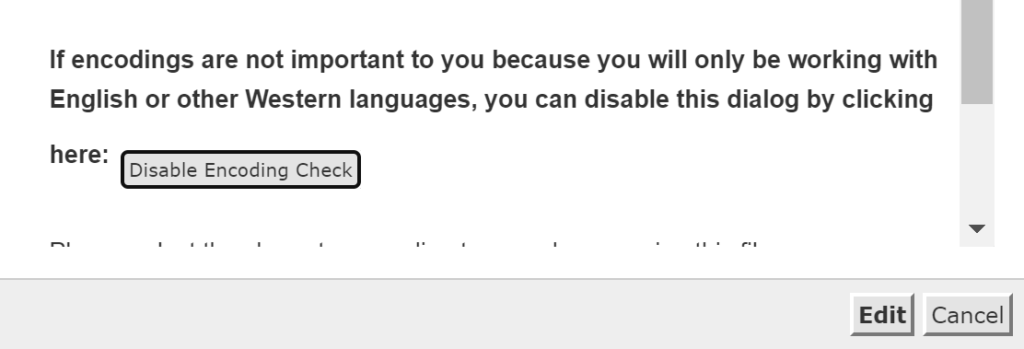
The file will open in another window and you can see your code in the file. Now you can edit and update.
What if I think the .htaccess is causing the problem? How can I figure out if I need everything I see?
If you rename your .htaccess file it’ll disable it. This is what I do instead of deleting when I’m in a customer account. Just add a date at the end (.htaccess-DDMMYYY) then it’ll stop being referenced by default. You can then create a NEW .htaccess file and rebuild it with your required commands.
Right click on the file and select “Rename”
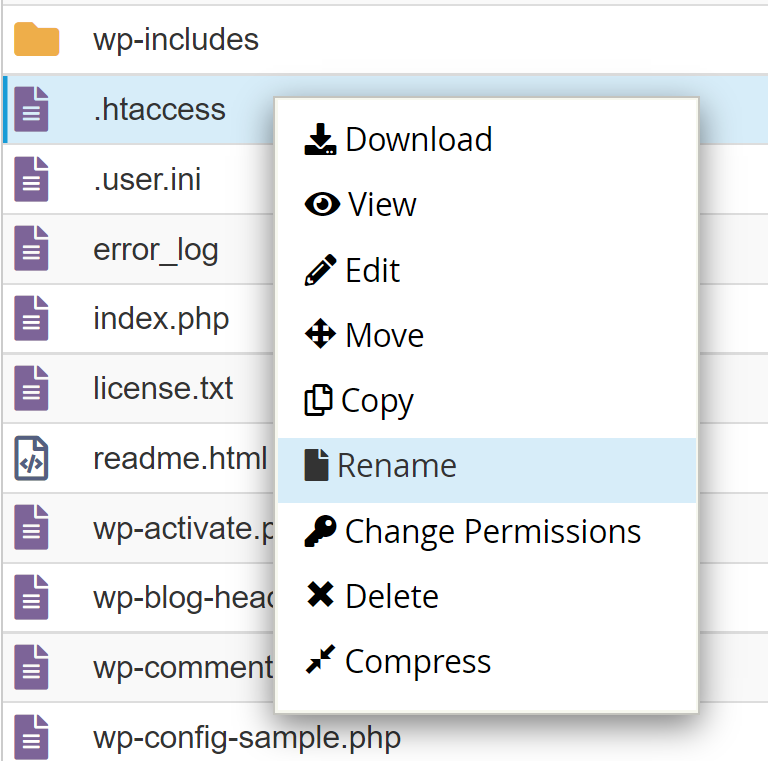
Then you just add your date on the back end after a dash.
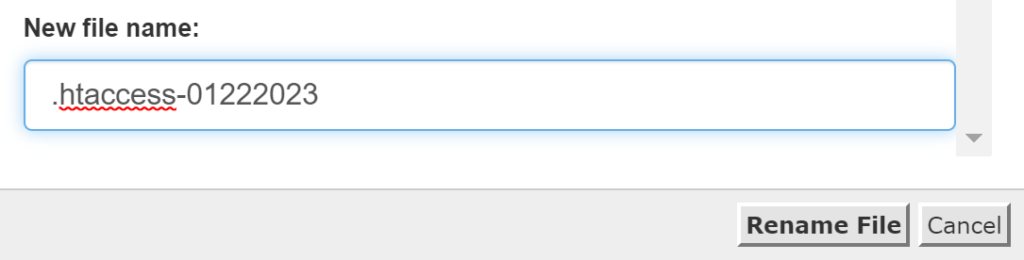
After you disable your current .htaccess by changing the name you can make a new blank one.
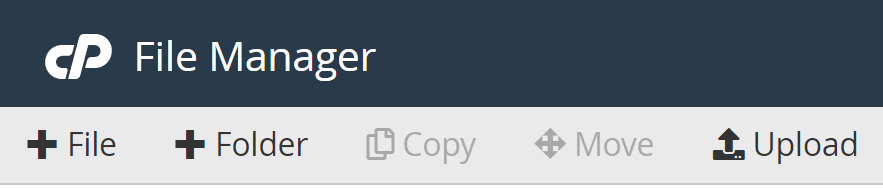
Click on the “+ File” button to add a new file.
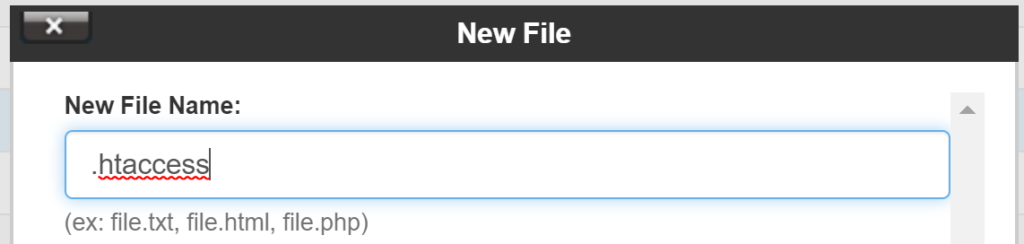
You can type in the .htaccess name again and it’ll make the file again. After that you can edit the file again with the previous steps. Usually I’ll rebuild the file with only the most basic lines needed.
If you’re using wordpress the most basic lines you need can be found here: https://wordpress.org/documentation/article/htaccess/
Just copy/past the code from the grey area of the article into your new .htaccess file. That’s the bare minimum. However depending on your plugins or theme you may have a LOT of additional lines of code.