Go to your overview/products/services page.
Find the cPanel hosting you need to log into from your list. Click on Manage (or Admin). (Wait for the next screen to load. Sometimes it takes several moments and on a bad day you may need to refresh it a few times.)
From this page you should see ‘MYH’ or ‘Hosting’ in the URL and you’ll see a panel to manage the hosting with your primary domain as a header.
(Just a head’s up… most of this page I don’t pay much attention to. It’s trying to be helpful but the ‘Websites’ section is really just the domains connected to cPanel and if the installatron recognizes anything that lives there. The ‘action center’ will always suggest something but it doesn’t know your content.. you do do don’t update the PHP because some panel says to get to the latest version.)
However…. the “Settings” section on the right hand side of the page… that’s where we are going.
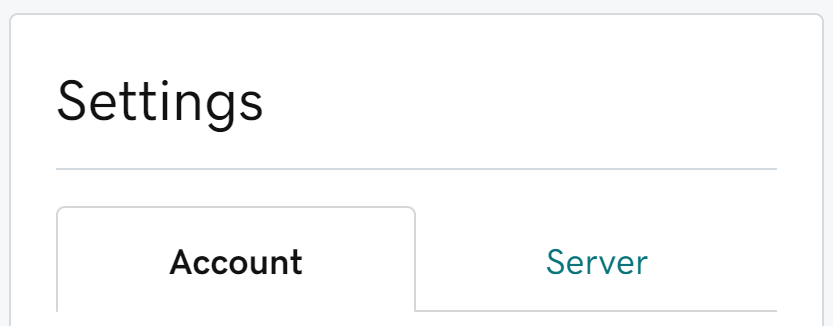
In the account tab there’s a “cPanel login” that’s our master FTP user. They used to let you change this but it had to be globally unique and people took forever. So they just randomize it.
Below that is the cPanel “Password” area; they don’t show it to you or it could be seen by a support agent or exposed at a public place. They do let you update it… so change that to something you’re aware of. I think it needs to be 10 characters long and somewhat clever.
Now you have the user and password; we click over to the ‘Server’ tab in the ‘Settings’ section.
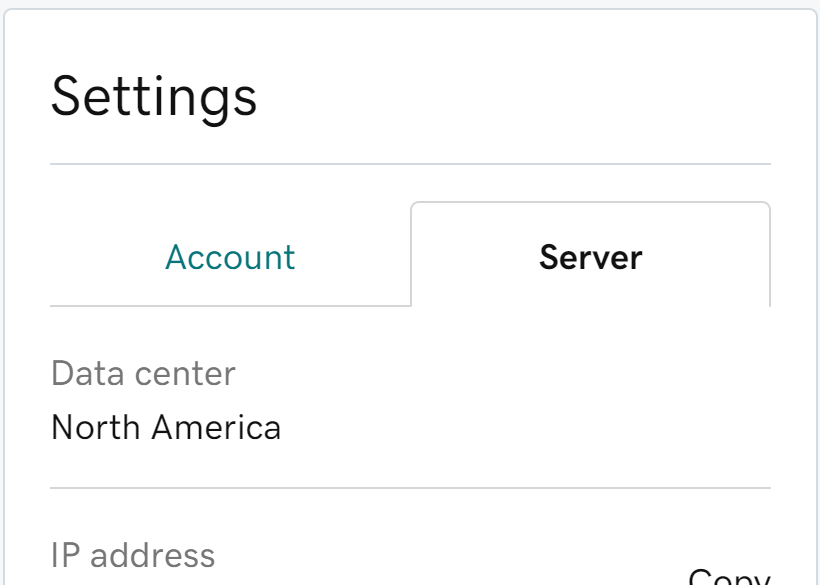
The IP address will be your host/server for FTP.
That’s it… cPanel user, cPanel password, the hosting IP and port 21 (or 22). That will get you in with filezilla or almost any other FTP client. This will get you into the root of the hosting and without any directory limits or permissions.
Some other links to review: